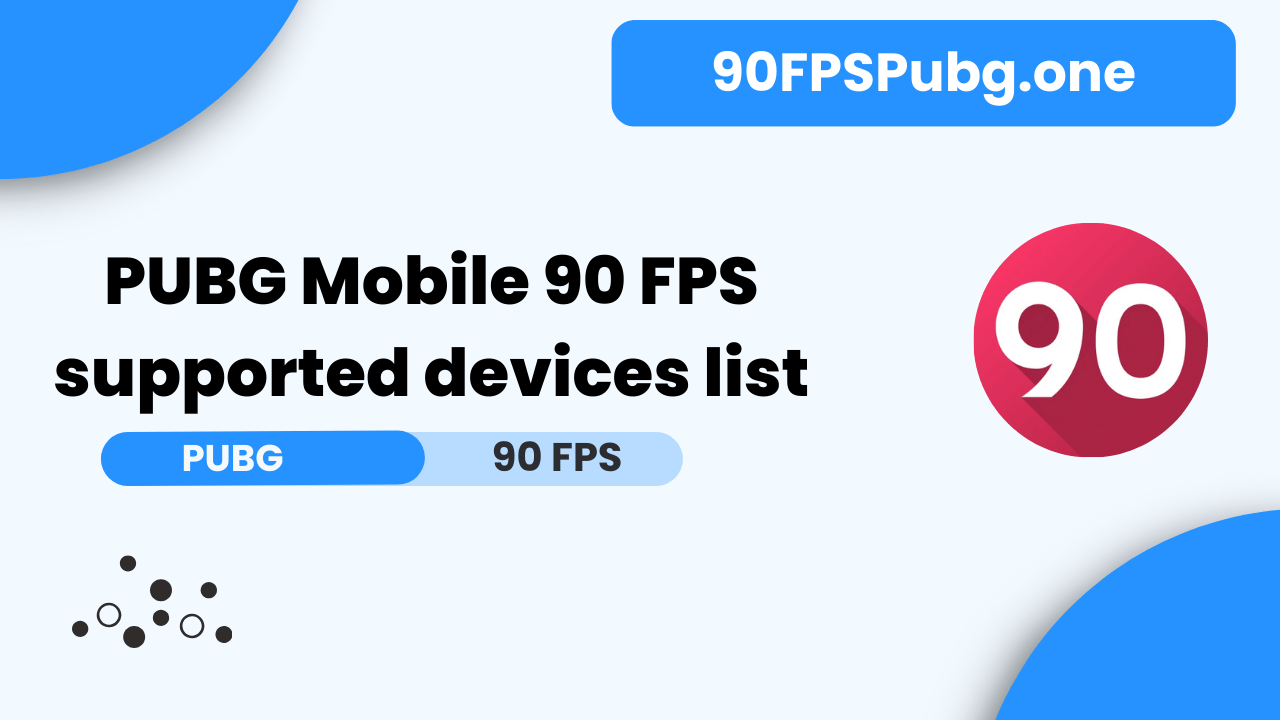Are you curious about which phones can run PUBG Mobile at 90 FPS? Many gamers dream of playing this popular battle royale game with ultra-fluid graphics. But not all devices can handle such high frame rates.
In this post, we will list the devices that support PUBG Mobile 90 FPS so you can check if your phone is up to the task or find out which devices you should consider upgrading to.
so, let’s start!
what is 90 FPS?
In PUBG (PlayerUnknown’s Battlegrounds), 90 FPS (frames per second) refers to the frame rate at which the game is displayed on a compatible device. FPS refers to how many frames or images are rendered per second on your screen. In the context of PUBG, having a high FPS such as 90 FPS means that the game’s visuals appear smoother and more fluid during gameplay.
Benifits of 90 FPS in PUBG
Here are some benifits of 90 FPS in PUBG:
- Smooth Gameplay: PUBG is a fast-paced game where smooth and responsive gameplay is crucial. With 90 FPS, the game displays 90 frames per second, resulting in animations and movements that are more vibrant and less shaky than at lower frame rates.
- Enhanced Visual Experience: Higher FPS not only improves the responsiveness of the gameplay but also enhances the visual quality. Actions such as aiming, shooting, and moving become more accurate due to less input lag.
- Competitive Advantage: In competitive gaming, every millisecond counts. Players with devices that support 90 FPS in PUBG have a slight advantage over players with lower frame rates. They can react faster to in-game events, track targets more easily, and overall perform better in intense gameplay scenarios. Better performance in high-stakes situations.
- Improved Response Time: Faster reactions to in-game events.
PUBG Mobile System Requirements
Basic Requirements To play PUBG Mobile,
- you need a device with at least 2GB of RAM
- A stable internet connection.
Recommended Requirements for 90 FPS
For 90 FPS, a device with a powerful processor, such as
- Snapdragon 865 or higher,
- and at least 8GB of RAM is recommended.
List of all smartphones that can run PUBG Mobile at 90 FPS
Here’s the list of smartphones that can officially run PUBG Mobile at 90 FPS:
SAMSUNG 90 FPS SUPPORTING PHONES:
- Samsung Galaxy A54
- Samsung Galaxy A55
- Samsung Galaxy A74
- Samsung Galaxy S20 series
- Samsung Galaxy S21 series
- Samsung Galaxy S22 series
- Samsung Galaxy S23 series
- Samsung Galaxy S24 series
- Samsung Galaxy Note 20 series
- Samsung Galaxy Z Fold 2 and later
- Samsung Galaxy Z Flip 4 and later
APPLE 90 FPS SUPPORTING PHONES and TABS:
- iPad Pro (M4)
- iPhone 12 Pro
- iPhone 13 Pro
- iPhone 13 Pro Max
- iPhone 14 Pro
- iPhone 14 Pro Max
- iPhone 15 Pro
- iPhone 15 Pro Max
ROZ 90 FPS SUPPORTING PHONES:
- ROG Phone 6
- ROG Phone 7
- ROG Phone 7 Ultimate
- ROG Phone 8
- ROG Phone 8 Pro
IQOO 90 FPS SUPPORTING PHONES:
- iQOO 9
- iQOO 9 Pro
- iQOO 9 SE
MOTOROLA FPS SUPPORTING PHONES:
- Motorola Edge+
- Motorola Edge S
- Motorola Edge 20
- Motorola Edge 20 Pro
- Motorola Edge X30
- Motorola Edge 30
- Motorola Edge 30 Pro
- Motorola Edge 40
- Motorola Edge 40 Pro
- Motorola Razr 5G
- Motorola Razr 40
- Motorola Razr 40 Ultra
MI and REDMI 90 FPS SUPPORTING PHONES:
- Mi Mix Fold 3
- Mi 11 Ultra
- Mi 11X Pro
- Mi 11X
- Redmi k50
- Redmi k50i
- Redmi k50 Pro
- Redmi Note 11 Pro
ONE PLUS 90 FPS SUPPORTING PHONES:
- OnePlus Nord 3
- OnePlus 7 Pro
- OnePlus 7T
- OnePlus 7T Pro
- OnePlus 8
- OnePlus 8 Pro
- OnePlus 9
- OnePlus 9 Pro
- OnePlus 10 Pro
- OnePlus 10T
- OnePlus 11
- OnePlus 11R
POCO 90 FPS SUPPORTING PHONES:
- POCO F3
- POCO F3 GT
- POCO X3 Pro
zen 90 FPS SUPPORTING PHONES
- ZenFone 7
- ZenFone 8
- ZenFone 8 Flip
(NOT AVILABLE IN INDIA)
NOTHING 90 FPS SUPPORTING PHONES
- Nothing Phone 1
- Nothing Phone 2
- Nothing Phone 2a
Optimizing your phone for maximum 90 FPS performance
Even with a compatible device, maximizing your 90 FPS experience requires some optimization:
- Graphics settings: Lowering graphics settings such as resolution, textures, and anti-aliasing can significantly improve frame rates. Experiment to find the right balance between visuals and performance.
- Battery saver mode: This mode often slows down performance to save battery. Disable it for maximum frame rate potential, but be mindful of increased battery consumption.
- Background apps: Close unnecessary background apps to free up resources and ensure smooth gameplay.
Tips and Tricks to Dominate with 90 FPS
With 90 FPS unlocked and your phone optimized, here are some tips to dominate the competition:
- Practice makes perfect: Get accustomed to the increased fluidity. It may take some time to adjust your aim and movement for smooth visuals.
- Prioritize frame rate over graphics: Although the visuals are good, prefer a steady 90 FPS for optimal performance. You can always tweak the graphics settings later.
- Communicate with teammates: Inform your teammates about your 90 FPS advantage. Coordinate strategies that take advantage of your quick reaction time.
Conclusion
on this Website, I have shared PUBG Mobile 90 FPS supported devices list With You. I hope you have liked it Please do share it with your friends and follow our blog for more.
Follow Us On our Telegram Channel to get the latest post updates daily. Thank you!
Disclaimer
Disclaimer: 90fpspubg.com is a fan-made website; we have created this website to provide all the latest news and updates regarding BGMi & PUBG.
DMCA: This Is A Promotional Website Only, All Files Placed Here Are For Introducing Purposes Only. All Files Found On This Site Have Been Collected From Various Sources Across The Web And Are Believed To Be In The “Public Domain”. If Have Any Other Issues Then Feel Free To Contact Us and read our Privacy Policy.